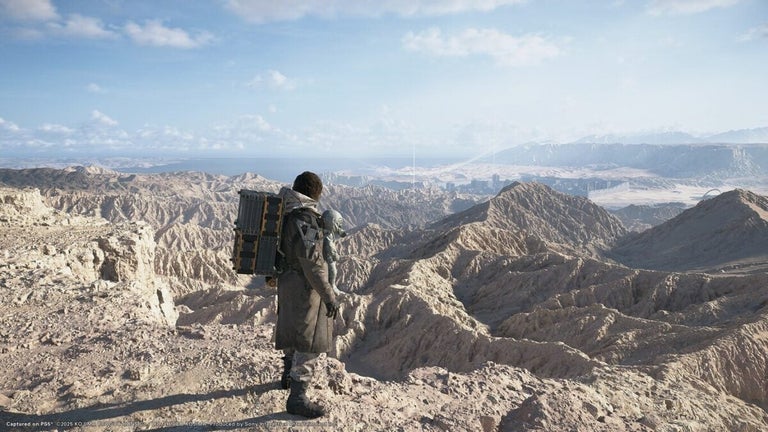Optimize your system to handle games better
GameGain is a gaming assistant for Windows PCs that helps ensure your system is performing the best it possibly can so PC games won't run slowly.
If you're a serious gamer then you'll need help to get the most out of your system and ensure your graphics card is performing to the peak of its abilities.
Similar to Game Booster, GameGain 2 is the latest version of the popular gaming assistant that attempts to take gaming to the next level. It can help you enjoy games like never before by using parts of your processor and graphics card that were formerly not in use. GameGain is quite easy to use and just requires the tweaking of a few throttles and switches to blast your PC into the gaming stratosphere.
However, GameGain should be used with a bit of caution because it does change registry settings and that could unbalance your system. GameGain works by making direct changes to system registry and files to enhance memory, screen drawing, animations, refresh rates, CPU threading speeds. GameGain's developers assure that it only optimizes based on the capabilities of your system and won't try and push it past anything it can't handle. If you do experience problems after using GameGain, the system analyzer should help remedy them.
GameGain might be considered a bit obsolete if you're a user who has the latest Intel Quad processors.
GameGain is a great tool for gamers who want to ensure their gaming experiences run smoothly
Changes
Fixed small bug with Unicode characters being entered into the name portion of the serial entry form which would not allow some customers to activate the software with their serial